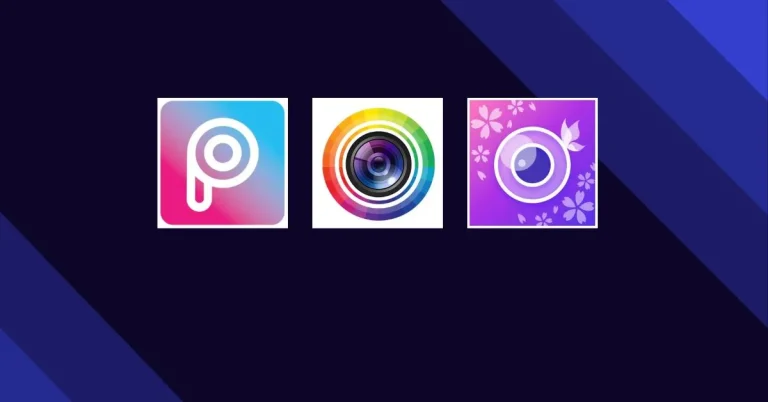Lightroom Vs Capture One: Which One is Best in 2024?
Have you ever used Capture one? What is Capture One? In this article we spill the beans about Capture one software and also do a comparison of Adobe Lightroom & Capture One. They are both perfect in enhancing images & their quality. They both provide catching eye Feature & presets which helps users to enhance their photos more frequently. So let’s differentiate Lightroom & Capture One in 2024.

Lightroom Vs Capture One: User Interface
If we talk about user interface, both applications providing easy and user-friendly interface. Capture One provides customization options, users can customize the interface of their choice. Users can remove tools, rename tools, add location, hide sliders, and much more.
On the other hand, Lightroom is not offering a customized interface of users choice. But Lightroom provides simple layout, merge tools, photo organization in the library, import & export files, division of windows, Tagging, and also option to create an album.
Tools & Features: Lightroom Vs Capture One
Lets discuss about the tools and features of Lightroom & Capture One in detail.
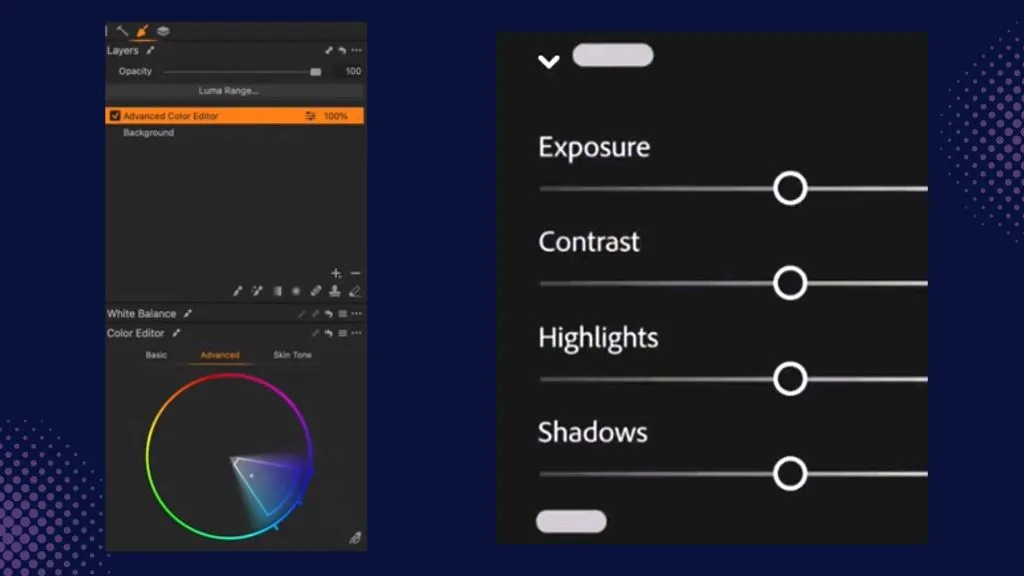
Presets & Styles: Lightroom Vs Capture One
Capture One makes speedy edits to your images and quickly changes looks with styles, called “Capture One styles”. Users can make not only their own styles but also get them from a styles store. Users can be more creative with adding layers in styles and also add multiple layers from a single style. Capture One providing pre-adjustment template.
Adobe Lightroom provides various customizable and high quality Presets. Users can make one click transformation. They can be free or paid and in huge quantities offer adjustable enhancement in just one click.
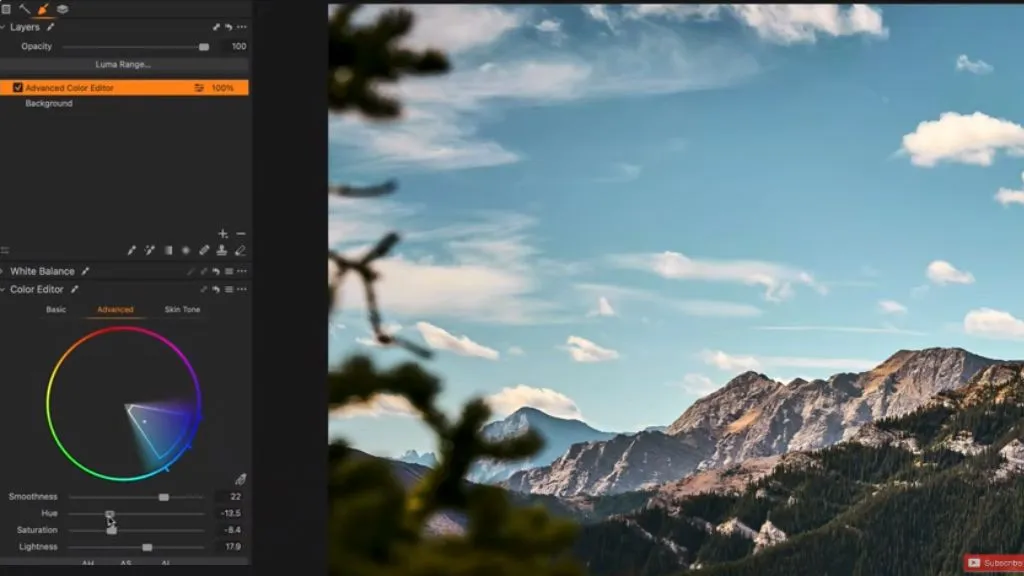
Layers & Masks:
Capture one uses layered editing which allows users to create multiple layers and adjustments. Users can also adjust exposure, color balance, sharpening, and more. These filters apply on the base image. Masking can be used on small details for example if you want a specific area to be brighter or if you want to change the color of eyes, all this possible with a masking tool. Users can add one layer at a time and they are invisible.
Adobe Lightroom also uses Layers and masking for editing. Users can choose a specific area and apply filters on it. Lightroom provides a paint option on your mask with the help of a brush tool. Users also adjust their edits later non destructively. Lightroom Layers & masks feature seems better than Capture One.
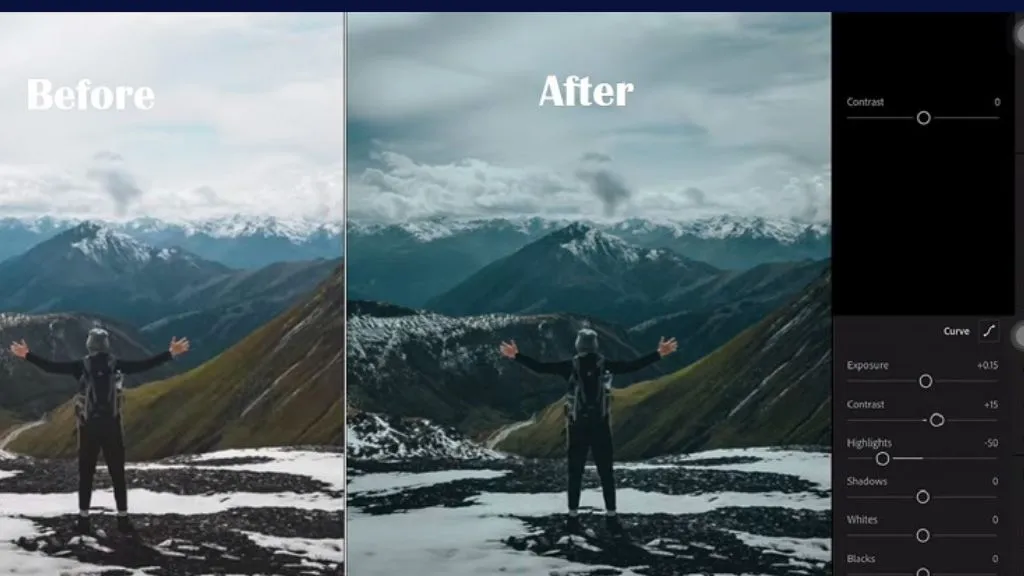
Skin Tone Adjustment Tool:
Capture One is offering skin tones which makes changing skin tones in portrait very easy without any complex retouch. Users can select the image and then adjust, skin tone, color contrast, saturation, sharpen the area, sky adjustments, lightness, uniformity sliders and much more. Just you need to apply these tools as local adjustments for highest control. Capture One is better in this regard than Lightroom.
Annotations Tool:
Capture One offers an annotation tool which is a simple brush or pen type tool to create line drawing sketches. Also provides a slider to improve the size or thickness. Color palette and erasing options are also there for users ease. It can be added to any tab and can be discovered under the tool tab.
It is very helpful as a team, no need to ask direct changes again and again, just annotate the images and command details to your team without damaging the real image. We cannot find this feature in Lightroom.
Tethered Capturing
Capture One offers other features as well but tethered capture is most beneficial for today’s photographers. They can get an instantly live view and connect their cameras to capture one software directly. Tethering feature supports Cameras like, Canon, Nikon, Sony, Fujifilm, sigma, Phase one. Wifi tethering is also available for these cameras.
Adobe Lightroom also offers a tethered feature which connects your camera to computer, phone or Tablet. Users can review their images as taken and can also choose presets from their library. Both apps offer the same features to their users and also get great reviews from users.
Color Enhancement
Capture One offers users to select the colors and adjust them similarly. Also adjust particular colors without impacting unrelated colors in photos. Capture One also offers to select colors such as skin tones , add masks from selected color, save as ICC color profile. Curve tool, color balancing tools are the best tools in the color wheel. So Capture one is best in color adjustment instead of Lightroom.
HDR Merge & Panorama: Capture One
Capture One is providing HDR Merge feature which is an absolutely amazing tool that helps enhance dynamic range of images. High Dynamic range (HDR) merges multiple images of different exposure to capture each detail, particularly in lighting levels. Capture One’s HDR feature provides photographers a helpful way to create amazing images with high details especially in dark and light zones.
Capture One panorama stitching feature also enables photographers to merge multiple images into a panoramic view. Panorama tool is specially used to capture vast landscapes which can not be fit in a single frame.
HDR Merge & Panorama: Lightroom
Lightroom HDR Merge (High dynamic range) feature allows photographers to merge multiple shots taken at different exposure levels. This tool is used to enhance details in dark and light areas. Lightroom HDR Merge also offers users customizable adjustments.
Lightroom panorama stitching feature also enables photographers to merge multiple images into a panoramic view. Panorama tool in the Lightroom is also used to capture landscapes and architectural areas. Panorama tool is used to enhance image quality and details. Users can also make adjustments to the merge panorama. After this tool comparison we can say Adobe Lightroom is better than Capture One.
Pricing
Capture One offers a unique experience for mobile users with quick image transfer. Users can also work on desktop with Capture One pro and also can avail 7 days free trial. Capture One is charging 21.5$/Month on the official website.
On the other hand Adobe Lightroom is available as part of Creative Cloud Photography Plan 9.99$ Per Month. Lightroom is charging lower than Capture One. So Adobe Lightroom is best in this regard.
Pros And Cons of Adobe Lightroom:
Pros
Powerful Features
User- Friendly interface
Huge presets
Cloud storage
Editing software available for Lightroom for iOS users, Windows and Android
Professional level editing tools
Cons
Less performance on old model systems
Subscription based pricing model (not one time purchase option)
Some features can be use in subscription plan only
Pro and cons of Capture One:
Pros
Color grading tools
Raw file processing
Powerful tethering support
Efficient User interface
Project based approach
Cons
Subscription based pricing
Small user community
Slow performance on old computers
Charging high rates
Personal Review:
If i talk about my personal review on Lightroom vs Capture One, I think Lightroom is very user-friendly and great for beginners.. The interface is much easier to navigate, and other Adobe tools are also easy to use, which is a plus point.
However, when I want more advanced color features, especially for skin tones, I choose Capture One. It’s a little challenging for beginners because it is for professionals. But Capture One has powerful editing options especially for studio photography. Having both software in your pc is just like a piece of cake!
Conclusion:
Lightroom provides professional editing for photographers. We already spell beans about its importance and features. Also Abode charging less than capture one. On the other hand Capture One offers color grading tools, tethering support , Raw processing are the best features.
Both Apps are perfect on their own but we recommend to use Adobe Lightroom for best presets, huge library, professional touch to your image. Adobe Lightroom believes in their Users Assets to save and protect their privacy.